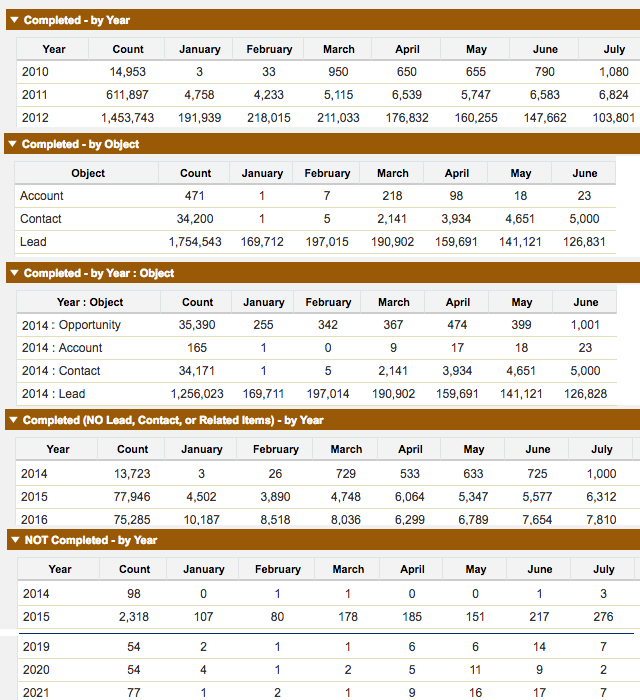Storage Minder Analyze
See all your tasks/emails/calls analyzed by year, month, object type.
How much Data Storage space can you save?
You will be AMAZED when you see how many tasks/emails/calls you are collecting each and every month.
Most users have a "pack-rat" mentality. They have learned to save all completed tasks/emails/calls.
Of course, management needs to keep completed tasks/emails/calls for PRODUCTIVITY and PERFORMANCE ANALYSIS.
Reps need to save all tasks/emails/calls for order confirmations, change orders, price notifications, HR information bulletins, pizza Friday notices, etc.
For business reasons, you really do need to save completed tasks/emails/calls for CONTINUITY of conversations and picking up where a previous rep left off.
What you will see
Here's snapshots from a recent Storage Minder Analyze:
The most insightful aspect of your tasks/emails/calls is "Completed - by Year". It is based on the create date. You can see the totals for each month for each year.
"Completed - by Object" shows where your team is recording their tasks/emails/calls. Are they following your business practices?
"Year : Object" is a more detailed breakdown of the years and the objects to help you pinpoint areas that are good candidates for archiving. For example, an old object that is not in use may be connected to thousands of tasks/emails/calls.
Completed Tasks/Emails/Calls not connected to anything? How can that happen? If you create reminder tasks - not connected to Contacts/Leads, these orphans take up space and will not be seen by anyone - they are invisible. These can also be auto-created tasks from phone systems, etc. They are perfect candidates for deletion.
"NOT Completed - by Year" is a useful insight to see future tasks -
and humorous to see "Not Started or In Progress" tasks in the future
(yep, we've seen reps hiding tasks in 2050).
Pricing
Included with Storage Minder Archive.